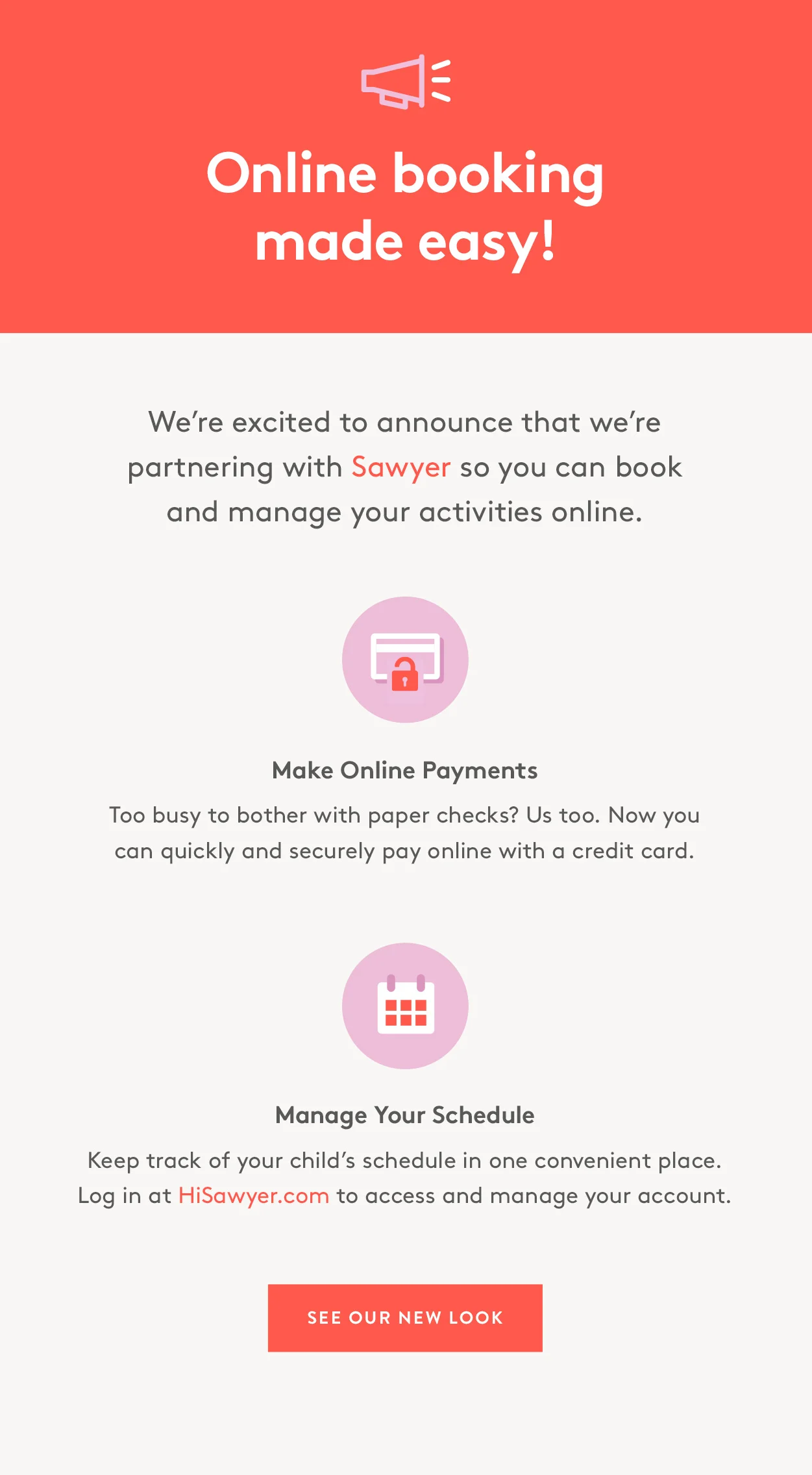SAWYER F.A.Q.
Hey friend! We use a scheduling site called Sawyer to book our classes, workshops, camps & open studios. The best thing about it is that you can enter your child's information, manage your personal schedule with ARTplay, and login each time you purchase with us!
How does it work and how do I book a class?
When you visit the BOOK NOW page on our site, you'll see the Sawyer plug-in. Log-In at the top if you have already made an account!
- for first-timers, feel free to browse and click "More Info" on any listing -- as soon as you click "REGISTER" for any class or event, it will prompt you to create an account! -
Once you are logged-in, and click "REGISTER" for the class you're interested in, you'll want to fill out the "Who is attending?" drop-down tab, where you can add your children with a "+ Add Child" option. Once children are added, they are connected to your account - you'll only have to add them once!
Every time you register for a class, you'll be able to select one or more of your children in the drop down tab. If you select two or more children for the same event, a 10% discount will automatically add to your cart at checkout.
How do I pay?
When you are ready to checkout, there will be a red "CHECKOUT" button at the top of the Sawyer block in our site -- click this, and you'll be sent to your cart in a new tab! Fill out your information, and you'll be ready to go! We'll get all the details for your child and what they are attending - just show up! :)
Where can I see what I've booked?
You will link your email up with Sawyer, but you can also visit the site at HiSawyer.com to login, manage your account, and see your schedule!
What about Gift Cards?
Sawyer just books and manages our services! To purchase a gift card for yourself or a friend visit this page and checkout thru our site!